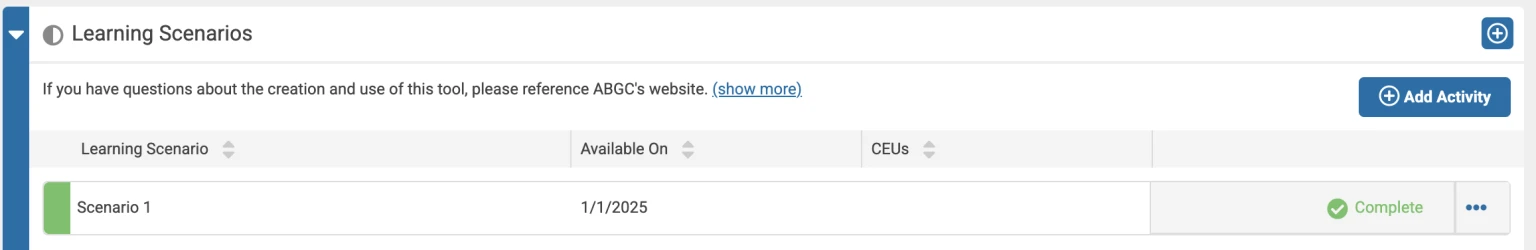The first ABGC Learning Scenario is live! Though these won't be required until 2026, taking them now will give you a chance to get used to this new requirement.
Here's how to access them:
Log in to your ABGC Learning Builder Account.
Click on CGC Recertification Application

Scroll down to Learning Scenarios and click "Add Activity"
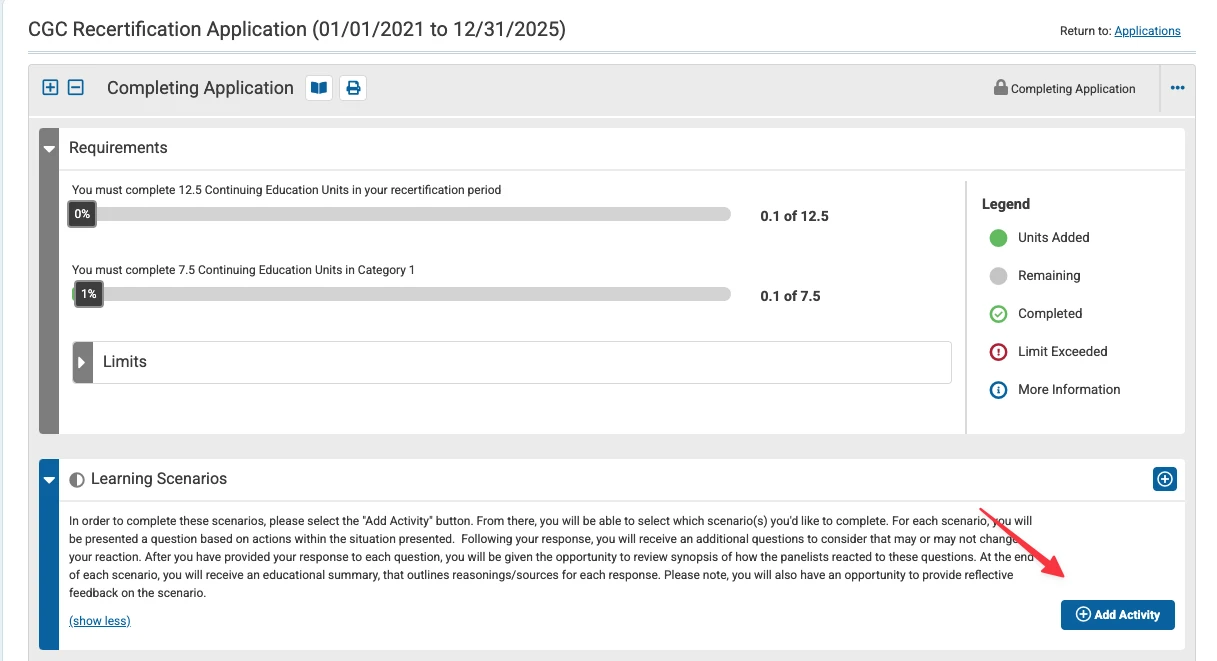
Click the scenario you'd like to complete

Click the three dots on the right side, then click Access Learning Scenario.
 Note: If the scenario hasn't been released yet, the dropdown will have the overview button but not the Access Learning Scenarios button. Scenario 1 was released in Feb, 2025, and Scenario 2 was released in March, 2025.
Note: If the scenario hasn't been released yet, the dropdown will have the overview button but not the Access Learning Scenarios button. Scenario 1 was released in Feb, 2025, and Scenario 2 was released in March, 2025.Click "Begin Assessment"

You'll be asked to answer a series of questions based on a hypothetical scenario. After completing all the questions, you'll be asked to give some written feedback. Once that is submitted, the scenario will appear as complete. CEU certificates will be issued starting in 2026.