Overview: Washington makes you renew your license every year on your birthday, but you only have to report your 7.5 CEUs every 3 years. They don't start counting the 3 year cycle until after your first renewal, so you could have nearly 4 years before you have to report your first CEUs! In order to determine when your CEUs are due, look up your license on their verification website.
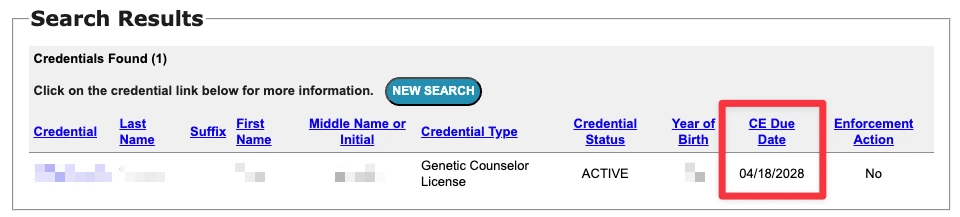 NOTE: The CE Due Date is not the same as the expiration date, though every three years those two categories will share the same date.
NOTE: The CE Due Date is not the same as the expiration date, though every three years those two categories will share the same date.
Renewal Date: Every year on licensee's birthday or during their birth month (Happy Birthday!!)
Difficulty: ⏳ 1 out of 4 hourglasses. The renewal process for Washington is not challenging, it's just requires a map to navigate the site.
Timeline: Should only take 10-15 minutes
Price: $50 renewal fee plus $2.50 convenience fee
Late Fee: $50
State Contacts:
Website: https://secureaccess.wa.gov/myAccess/saw/select.do
Address: Washington State Department of Health Genetic Counselor Credentialing P.O. Box 47877 Olympia, WA 98504-7877
Email: HSQA.CSC@doh.wa.gov
Phone: (360) 236-4700
What you'll need:
Check your CEU due date - CEUs are only due every three years even though renewals are EVERY year. You must have completed 75 hours of continuing education by the CE due date.
Process:
Sign in to WA website using user id and password.
Click on "Continue" for Health Professional and Facility Licensing (HELMS)
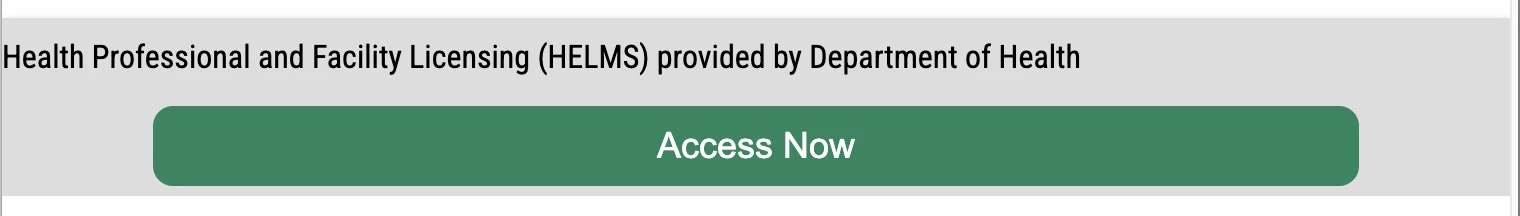
NOTE: If that is not there, then click on "Add a New Service".
Then select "I would like to browse a list of services by name". Then find "Health Professional and Facility Licensing". Click "Apply".

You should be taken back to the portal dashboard. From there, click on "Continue" for Health Professional and Facility Licensing (HELMS).
Multi-Factor Authentication: Choose how you want to receive the security code. Note, it gives you the first four numbers of the code. You only need to type in the numbers after the dash. Click "Submit".
Locate Account: You will need to locate your genetic counseling information in their system and connect it to your WA portal. Put in personal & contact information, along with your WA license number. Click "Save". It should then refresh the page.
This step should ONLY happen the first time you renew on this new portal. Otherwise you won't be able to update any personal or contact information.
Renewal: Now you're ready to finally complete the renewal!! Click on Profession Credentialing in the menu and select "Renew Profession Credential" from the dropdown.
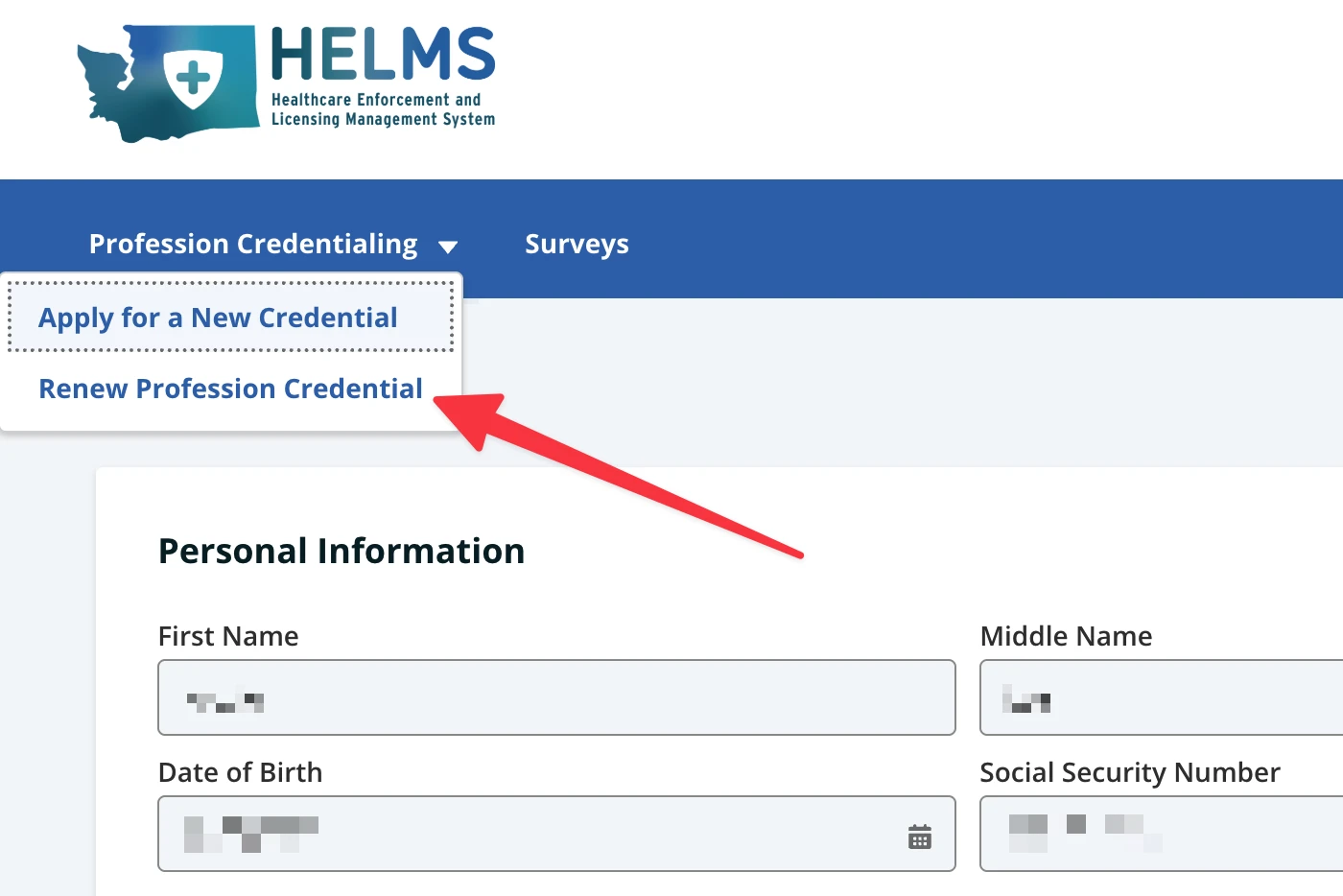
On the next page, click on the blue "Renew" button. The renewal only consists of the Attestation question and payment section.
You can download the receipt for your records, though a receipt will also be emailed to you.
Tips and Tricks:
The license expiration date will update instantaneously. Go to Washington's verification website to update your license with a new expiration date.
You can either download a copy of the new license or wait for a hard copy to arrive in the mail. To download a copy, go back to the HELMS service portal. Click on "Professional Credentials" in the Menu. Scroll down the page and make sure the "Credential" box is highlighted then click on "Download".
Note, you may need to give the system a few days after a renewal for the changes to be reflected in these downloads.
Now, if you need help or want to avoid the extra hassle, you can have our team at Elsie take care of your renewals so you can spend more time on what's important to you, contact our team here and we would love to get you set up for our AutoRenew services.
Note that these requirements are subject to change at the discretion of the Board. Please defer to the Board if questions or discrepancies arise.

