There has been a lot of confusion around the Florida background check requirement, especially for out-of-state GCs. Here's what we've learned about how to meet the new requirement.
All current licensees and new applicants must obtain a "Level 2 LiveScan with Photo." That means going to a Florida approved provider, having them scan your prints digitally, and take your picture while you're there. While the Florida website does have instructions for submitting a paper fingerprint card, the Board office has said they will NOT get the results if you submit it that way.
If you're a Florida resident...
Register through their CHAI system
Select a fingerprinting provider near you to schedule an appointment for a "Florida Level 2 LiveScan with Photo."
Provide the GC ORI code (EDOH4750Z) when asked.
You should be provided with a TCN/Transaction number (or emailed it a few days after you go). Save that number so that you can share it with Florida if they claim they don't see your results.
If you're out-of-state...
You may use any of the approved providers listed on Florida's website, but we've found that many of the approved providers have more locations than are listed on the FL website. Namely, FastFingerprints and PrintScan are both large national providers with locations in many states.
If using FastFingerprints or PrintScan:
Register for an appointment for a "Florida Level 2 LiveScan with Photo."
Provide the GC ORI code (EDOH4750Z) when asked.
You should be emailed a TCN/Transaction number a few days after you go. Save that number so that you can share it with Florida if they claim they don't see your results.
If FastFingerprints and PrintScan are not near you, there is a 3rd provider, FieldPrint, which appears to have the most locations. However, they do not have the GC ORI code in their system. After making several requests to them to add it (with no luck), I spoke to the Florida office about it, and they said that as long as you use a healthcare ORI, their office WILL get the results. It's not ideal, but it's the only option some GCs have.
If FieldPrint is your only viable option...
Go to FieldPrint Florida. Register for a "Florida Level 2 LiveScan with Photo."
When they ask for a reason, choose Florida Dept of Health- Division of Medical Quality (MQA). Continue with that reason, and use one of these other ORI codes instead of the GC one:
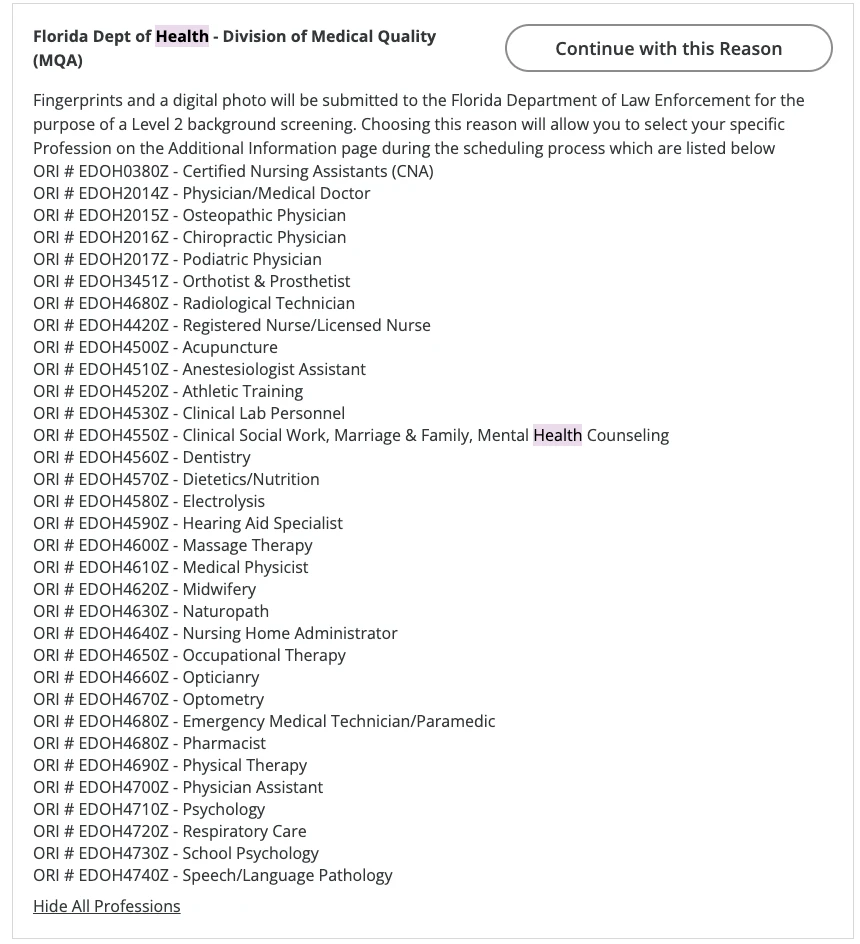 3. You should be emailed a TCN/Transaction number a few days after you go. Save that number so that you can share it with Florida if they claim they don't see your results.
3. You should be emailed a TCN/Transaction number a few days after you go. Save that number so that you can share it with Florida if they claim they don't see your results.
All Licensees...
Your results should be ready within 3-5 days of being printed. If you go to your Florida portal and click renew, the first page will tell you about the new fingerprinting requirement. Click continue, and the next page will tell you if your fingerprints have been received or not. If they have, you can click continue and proceed with the rest of your renewal.
Don't forget you also need a 2-Hour Medical Errors Prevention course reported in your CE Broker account!
Need a helping hand with all of this? Sign up for AutoRenew and get one-on-one help from our team. Learn more here!

