Overview:
Exciting news!! As of Dec 2022, the license renewal process for the state of Oklahoma is now completely online! No more mailing in forms, CEU certificates, and checks and as an added bonus, their new website is also user friendly and straight forward. The only steps that require a bit more thought and effort are setting up the account and uploading the CEU certificates.
Renewal Date: Initial issue date every two years
Difficulty: ⏳⏳ 2 out of 4 hourglasses
Timeline: From creating account to finishing the renewal takes around 30 minutes.
Price: $200 renewal fee plus $6.55 convenience fee (paid online)
Late fee: $25
State Contacts:
Website: https://odohcs.portalus.thentiacloud.net/webs/portal/#/
Address: Oklahoma State Department of Health PO Box 268815 Oklahoma City, OK 73126-8815
Email: CHSLicensing@health.ok.gov
Phone: (405) 426-8250
What you'll need:
Completed 30 hours of continuing education.
Electronic copies of your CEU certificates. These will be required during the renewal process and must be uploaded to Oklahoma's website.
Process:
Create Account on Oklahoma's website following the "Licensee Portal". Click on "Activate Now" to start the process and then enter e-mail. After you select the "Activate" button a temporary password will be sent to the email you inserted. It will come from noreply@thentiacloud.com. Make sure to check the spam folder and if still doesn't appear try adding that email to your approved senders list.
Upload CEU certificates. Once signed in, click on "Continuing Education" on the left side of the page. Then click on "View" to continue. Next click on "Add New Records" at the bottom. It will pull up a new screen where you can put in the provider, name of course, date, and hours. Here you'll also upload the certificate. Make sure to click "Save & Back". Repeat process if more CEUs required.
Once your "Total Remaining" reaches zero, then you are ready to do your renewal. You've now completed the two hardest/longest steps.
Start Renewal Process by clicking on "Start Renewal" under the menu for "License". Follow steps to complete renewal by filling out employment information and agreeing to terms of the renewal.
Pay the renewal fee with a credit or debit card. You can download the very basic receipt once the payment goes through or wait for the receipt to be emailed to you.
Download receipt to submit for reimbursement. On the submission confirmation page, click on the link "Invoices & Receipts".
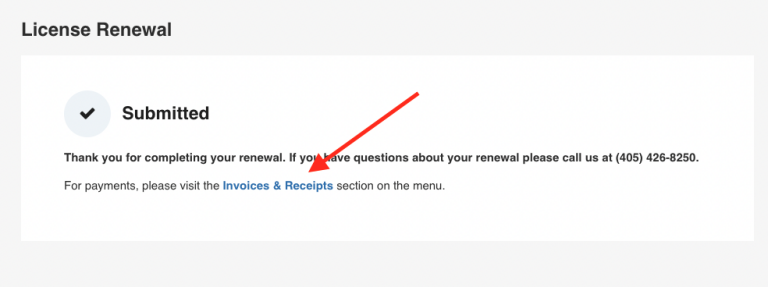
It will take you to a new page where you'll click on "Review". Here you can print or save a copy of the receipt.
Oklahoma will not send you a copy of the updated license, though you will receive a notification when the renewal has been accepted. At which point, you can return to the portal to download the license from the dashboard under "Certificate & Pocket Card". Once you have the updated license in hand, you can update your license info on the Elsie tracker as well as uploading a copy of the license. Click here for details and instructions.
Tips and Tricks:
When creating an account, use the e-mail that was included on your original paper or online Oklahoma application. If you do not receive the temporary password within a few hours, even after checking your spam folder, then contact Oklahoma to verify what email was included on the application.
Upload your CEUs and certificates BEFORE starting the renewal process. You will not be able to add them during the renewal questionnaire and will ultimately will have to go back to the home page.
If managing and tracking CEUs has become a bit of a hassle, Elsie can help. We have a great platform for tracking CEU deadlines, requirements, and certificates for EACH and every GC license. On a page similar to the one below, your Oklahoma CEUs can be tracked and certificates can be stored and downloaded for easy access. Hassle eliminated!

Click here to get started with our CEU tracker!
Don't have time to submit the renewal? We can also help! Our team at Elsie can take care of your renewals so you can spend more time on what's important to you, contact our team here and we would love to get you set up for our AutoRenew services.
Note that these requirements are subject to change at the discretion of the Board. Please defer to the Board if questions or discrepancies arise.

